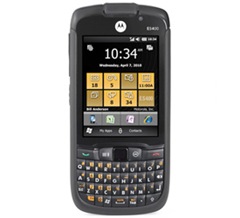 The Motorola ES400S isn't an ordinary cell phone, or even an ordinary business-class phone. Instead, it's what Motorola calls an Enterprise Digital Assistant, designed for business users in vertical markets, as well as for information sharing across multiple devices. It also meets military specification 810G, meaning that it can survive several foot drops onto concrete as well as extreme wind, rain, dust, and other conditions. Regular consumers should stay away from this phone for a multitude of reasons, but the corporate sector may find what it wants here.
The Motorola ES400S isn't an ordinary cell phone, or even an ordinary business-class phone. Instead, it's what Motorola calls an Enterprise Digital Assistant, designed for business users in vertical markets, as well as for information sharing across multiple devices. It also meets military specification 810G, meaning that it can survive several foot drops onto concrete as well as extreme wind, rain, dust, and other conditions. Regular consumers should stay away from this phone for a multitude of reasons, but the corporate sector may find what it wants here.
Design, Keyboard, and Call Quality
The ES400S isn't small, but given its rugged design, that's to be expected. It measures 5.1 by 2.4 by 0.7 inches (HWD) and weighs 5.5 ounces with the standard 1540mAh battery. An optional, tremendous 3080mAh extended battery adds an extra ounce and another two tenths of an inch in depth. You'll want this, because the ES400S's paltry talk time of just 3 hours and 25 minutes with the standard battery was a real disappointment. The 3-inch PenTile LCD display is a mixture of old and new technologies. It's plastic and resistive, it offers standard VGA (640-by-480-pixel) resolution, and it's designed to be used with the supplied plastic stylus, all of which makes the screen old tech. But it's also LED-backlit and features haptic feedback, which are two unusual features for a stylus-based display. Regardless, it looks unusually bright and colorful for a plastic screen.
Typing on the four row QWERTY keyboard was easy given the prominently raised plastic keys. The resistive display and prominent keys are designed for workers wearing gloves, Motorola told us when the phone originally launched. Dialing numbers was sluggish, and the tones for each key sounded out of sync with my dialing. A biometric fingerprint scanner resides on the back panel; you can use this in lieu of a password for unlocking the handset, which is very convenient in secure environments.
The ES400S offers dual 3.5G broadband on both GSM (HSDPA) and CDMA (EV-DO Rev A) networks. That means an IT department can manage one pool of identical ES400Ss, and deploy them across the world on just about any network. You can even switch them between networks when necessary, assuming your company has the right service plans in place. The ES400S also includes 802.11 a/b/g Wi-Fi support. Voice quality was okay for the most part, with one exception: I heard consistent background hiss during all calls. Some handsets emit a little buzz when the screen is lit, but this was a serious hiss coming through the earpiece. Otherwise, voices sounded natural both in the earpiece and through the microphone. Reception was average.
Calls sounded clear through an Aliph Jawbone Icon Bluetooth headset ($99, 4 stars). The Voice Commander app was sluggish to respond, but voice dialing worked fine over Bluetooth. The speakerphone went exceedingly loud. The ES400S also has a programmable push-to-talk button that works with the appropriate Sprint plan, albeit not on the Nextel network.
Hardware, Vertical Markets, and Apps
Under the hood, the ES400S packs a 600 MHz Qualcomm MSM7627 ARM11 processor, GPS, 256MB RAM, and 1GB of storage. The ES400 runs Windows Embedded Handheld, an offshoot of Windows Mobile 6.5.3 Professional, a hoary old mobile OS that Microsoft itself has largely pushed aside in lieu of Windows Phone 7. But Windows Mobile still has a place in the enterprise, because of older line-of-business apps which large businesses want to keep using. IT managers can also design a custom enterprise UI that hides unnecessary apps and features. In this respect, it's a lot like a managed desktop PC.
For example, on the app front, the ES400S supports a wide variety of enterprise applications, including inventory management, barcode scanning, CRM system tie-ins, placing orders, capturing signatures out in the field, and real-time routing information. Typical customers for a phone like this include those in manufacturing, transportation, field sales and service, retail, and healthcare markets. To take the latter as just one example, mobile healthcare workers can use handhelds like the ES400S to check patient histories, verify insurance information, scan medications and equipment, and order new supplies.
With all that in mind, the ES400S can really get down to business. The main screen consists of eight shortcut tiles that hook into e-mail, messaging, calendar, and other tasks; most likely your IT department will lock these to specific apps. While finger scrolling works to swipe between the three home screens in a pinch, you'll need the supplied stylus and plenty of finger pressure to get any real work done.
Despite all its flaws, Windows Mobile 6.5 connects well to business systems, with built-in Microsoft Office, Exchange Server, and Direct Push E-Mail compatibility. You'll have no problems syncing this phone with Microsoft Outlook or editing Word and Excel documents. That said, the preloaded IE6 mobile browser is sluggish; grab a free copy of Opera Mobile if your IT department lets you.
Multimedia, Camera, and Conclusions
The non-standard 2.5mm headphone jack is a downer to begin with, but Windows Mobile's stock music and video player is terrible. You won't want to use the ES400S as a stand-in for an iPod, and it's not meant to be one anyway. The 3.2-megapixel camera has an LED flash but lacks auto-focus. It takes dim photos and records small, choppy video clips. A much better use for the camera is inventory management, given the integrated red line aimer that can scan one and two-dimensional barcodes.
You get the idea. The Motorola ES400S is a business class handheld that's about as unsexy as possible. But it will suit the needs of many businesses running legacy WinMo apps that either in-house or third-party developers aren't porting to another platform any time soon. The primary competition for the ES400, handheld and platform-wise, is over in Research In Motion's camp; enterprise BlackBerry devices also offer comprehensive remote management tools and a slew of vertical market apps. Intermec also makes enterprise Windows Mobile devices very similar to this one, but they're considerably more expensive.
Choosing this handset is more about what service contracts your company signs, and what apps you need to run for your business. From this angle, the ES400S succeeds as a solid enterprise device. It's not at all pleasurable to use; if you're coming from an Android, iOS, or BlackBerry, you'll find this phone bulky, sluggish, and terribly frustrating. But used within its intended limits, the ES400S will get the job done, and it's virtually indestructible to boot.
No comments:
Post a Comment