Reviewed by: David Carnoy
The good: The 2011 Nook is a compact and lightweight e-book reader with a responsive high-contrast Pearl e-ink touch screen that offers quick page turns. It's got built-in Wi-Fi for direct access to the online Barnes & Noble store, an expansion slot for additional memory, and long battery life (up to two months). The Nook supports e-book lending and EPUB loans from libraries, and it offers some enhanced social networking features.
The bad: The 2011 Nook has no support for audio, no 3G option, and no Web browser. The rubberized finish on the back of device attracts fingerprints.
The bottom line: The new touch-screen Nook is a major advancement over its predecessor and offers some real advantages over the current Kindle.
photo : Cnet
Is the new Nook better than the Kindle? That's what a lot of people are asking and the short answer--at least at this moment--is arguably yes.
No, it doesn't have an audio jack for MP3 music playback or a built-in basic Web browser, but it does have one thing the Kindle doesn't: a touch-screen interface--and it's a good one.
Aside from changing the way you navigate the device (more on that in a minute), the touch screen has design implications because it allows for a minimal number of buttons and a nice clean look. The first ... Expand full review
Is the new Nook better than the Kindle? That's what a lot of people are asking and the short answer--at least at this moment--is arguably yes.
No, it doesn't have an audio jack for MP3 music playback or a built-in basic Web browser, but it does have one thing the Kindle doesn't: a touch-screen interface--and it's a good one.
Aside from changing the way you navigate the device (more on that in a minute), the touch screen has design implications because it allows for a minimal number of buttons and a nice clean look. The first thing you notice about the new Nook is that it's compact and it looks significantly shorter than the Kindle, though a bit squatter (the Kindle is slightly narrower). Ideally, it would be a tad narrower, so people with smaller hands could more easily hold the whole device in their hands like they would a smartphone.
At 7.48 ounces, the new Nook is an ounce lighter than the Kindle (Kindles weigh between 8.5 and 8.7 ounces, for the Wi-Fi or 3G models, respectively).
The designers also coated the device with something called soft-touch paint, which gives it a smooth rubberized feel. That's nice, but the downside to this type of finish is that it does show finger smudges, so you'll regularly have to wipe down the back of the device unless you buy a cover (plenty are available).
As it stands, chances are you'll end up holding it more from one side of the device or the other (depending on whether you're a righty or lefty) and position your index finger around the back of the device in the middle. With the middle of the back indented slightly, you get a little ridge to grip the Nook from the back. Of course, if you want to see how it feels in your hand, all you have to do is walk into a Barnes & Noble store.
Here's a quick rundown of the tech specs:
- Touch screen with Neonode "responsive" zForce infrared touch technology
- 6-inch Pearl e-ink screen (same screen as Kindle's e-ink screen)
- Wi-Fi wireless connectivity (802.11 b/g/n)
- 2GB of onboard storage
- 800MHz Texas Instruments OMAP 3 processor
- MicroSD card expansion slot (add up to 32GB card)
- Battery charge lasts up to two months (battery is not user replaceable)
- Runs on modified version of Android 2.1 (no Android apps available, however)
- Supports EPUB, PDF, Adobe DRM (supports e-book borrowing from your local library)
- Reads JPEG, GIF, PNG, BMP graphic files (for custom screensavers)
- Dimensions: 6.5 x 5 x 0.47 inches
- Weight: 7.48 ounces (212 grams)
- Comes in black only
- Price: $139
- Availability: Demo units will be in Barnes & Noble stores on June 2; device is now shipping for online orders; product will be in-stock in stores beginning June 6
All in all, the touch screen is responsive and the second-generation Nook is zippy for an e-ink device. Barnes & Noble has made a big effort to reduce the flashing effect of e-ink when a page is refreshed. Instead of the screen flashing every page turn as it does with the Kindle, the screen flashes about every fifth page turn. However, it should be noted that in our side-by-side comparison with the Kindle, the two e-readers turned pages at essentially the same speed.
The device isn't as zippy as an iPad 2, but books open quickly and pages turn in a fraction of a second with a swipe of the screen (or just touch the right margin to page forward and the left margin to page back). There are also four very slim "hard" buttons along the side of the screen that you can use to turn pages (in the settings menu, you can change whether to page forward with the top or bottom buttons). Holding those buttons down allows you to fast forward--or rewind--through a book's pages, which is a nice feature. In short, Barnes & Noble has come a long way from its first-edition Nook, which was buggy and felt sluggish at launch, though firmware upgrades helped improve its performance.
If you're looking to compare this with the Kobo Wi-Fi Touch Edition, Kobo's new touch-screen e-reader that retails for $10 less ($129.99), they offer some distinct similarities. Both use the same Neonode infrared touch technology for their touch screens along with E Ink's latest Pearl display that's also found in the Kindle and Sony readers.
The two e-readers use different processors: the new Nook uses a Texas Instruments 800MHz OMAP 3 processor, and the Kobo, which is a shade lighter and narrower, is the first to use the Freescale i.MX508 processor. In our early looks at both devices, the new Nook appeared to zippier than the new Kobo, but the Kobo units we saw were very much nonfinal beta products, so we'll reserve judgment on performance until we get final samples.
From a user-interface standpoint, Barnes & Noble doesn't appear to have emulated the exact look of the Nook Color's interface, though the two interfaces certainly share some design traits. We get the feeling the designers married the look and feel of the company's redesigned Web site with the Nook Color's interface, and it largely lives up to its billing as the "Simple Touch Reader."
Overall, the UI seemed quite straightforward, and the touch-screen interface really lends itself to e-reading and performing such functions as highlighting text and adding notes via the responsive virtual keyboard. You can simply tap-and-hold on a word to bring up the built-in dictionary and navigate through menus without using the little directional button to scroll through and press the button to make a selection. (Note: We had to consult the onboard user manual to figure out how to highlight a sentence, but had no problem finding the particular section in the manual after we keyed "highlight" into the search bar.)
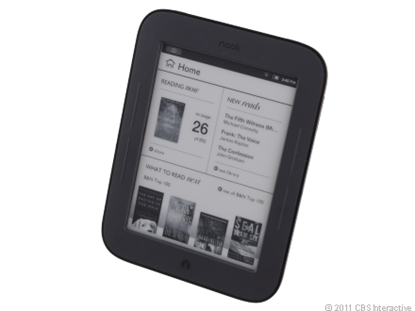
No comments:
Post a Comment